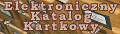|
Dział Ewaluacji Działalności Naukowej KUL oraz Biblioteka Uniwersytecka KUL uprzejmie informują, że społeczność akademicka Katolickiego Uniwersytetu Lubelskiego Jana Pawła II może już korzystać ze Scopus AI – nowoczesnego asystenta badawczego opartego na sztucznej inteligencji, zintegrowanego z renomowaną bazą Scopus.
Scopus AI umożliwia m.in.:
Jak uzyskać dostęp do modułu Scopus AI?
Z modułu Scopus AI można korzystać za pośrednictwem bazy Scopus, zgodnie z zasadami dostępu do zasobów elektronicznych KUL: 1. W sieci uczelnianej (np. na komputerach w BU KUL lub przez Wi-Fi KUL): – poprzez stronę Biblioteki: https://www.bu.kul.pl, następnie należy wybrać zakładkę Bazy danych → Scopus → Scopus AI (w górnym pasku strony) – z poziomu e-KUL: Biblioteki → Bazy danych → Scopus → Scopus AI
2. Poza siecią KUL (dostęp zdalny przez system HAN):
Po przejściu do Scopus AI wystarczy wpisać pytanie badawcze lub interesujący temat w języku naturalnym. Narzędzie automatycznie wygeneruje odpowiedzi, zestawienia powiązanych publikacji oraz propozycje dalszych zapytań. Wyniki można filtrować, udostępniać i zapisywać do dalszej analizy (pod warunkiem zalogowania się na indywidualne konto Elsevier).
Linki do szkolenia:
- szkolenie w języku angielskim
Zachęcamy do korzystania!
Scopus AI – a new tool available for the community of the John Paul II Catholic University of Lublin
The Scientific Activities Evaluation Department and the University Library of the John Paul II Catholic University of Lublin kindly inform that the academic community of the John Paul II Catholic University of Lublin can now use Scopus AI - a modern research assistant based on artificial intelligence, integrated with the renowned Scopus database.
Scopus AI enables i.a.:
How to access the Scopus AI module?
It is possible to use the Scopus AI mode via the Scopus database, according to the regulations of access to electronic resources of the John Paul II Catholic University of Lublin 1.In the university network (e.g. on computers in the University Library of the John Paul II Catholic University of Lublin or via the Wi-Fi of the John Paul II Catholic University of Lublin): – via the Library website: https://www.bu.kul.pl, then select the Bazy danych tab → Scopus → Scopus AI (in the top bar of the page) – from the e-KUL : Libraries → Databases → Scopus → Scopus AI
2. Outside the network of the John Paul II Catholic University of Lublin (remote access via the HAN system):
After moving to Scopus AI, simply enter a research query or topic you are interested in in natural language. The tool will automatically generate answers, lists of related publications and suggestions for further queries. The results can be filtered, shared and saved for further analysis (provided that you are loggeed in to your individual Elsevier account).
Information on using the tool are provided by the employees of the Scientific Information Department: tel. 81 454 52 75 and the Reading Rooms of the Specialist Libraries: tel. 81 445 33 85.
Links to the trainings:
We encourage you to use it!
|
Ostatnia aktualizacja: 01.07.2025, godz. 10:50 - Małgorzata Augustyniuk